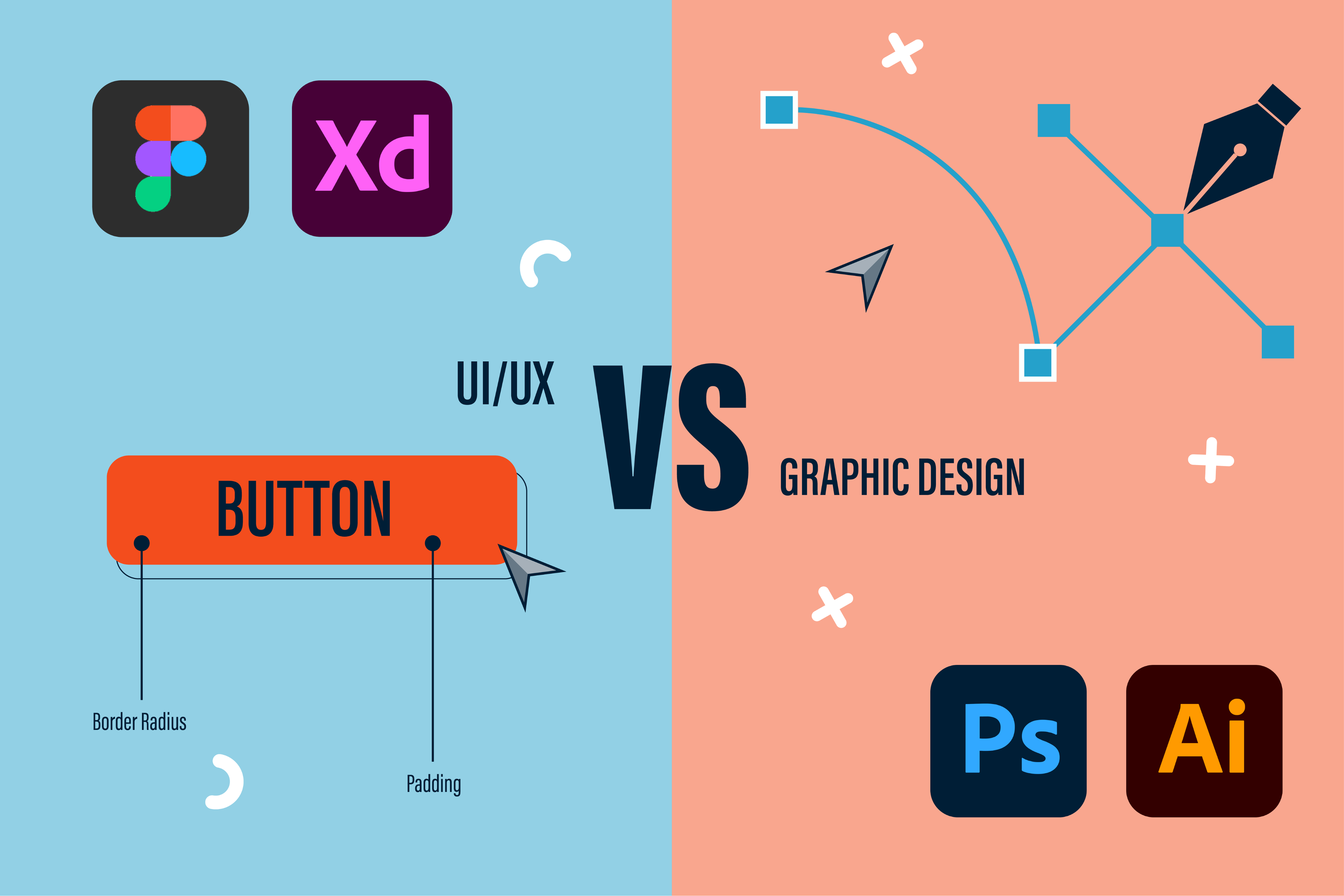A customer relationship management (CRM) system is necessary to handle contacts with both present and potential clients in today's fast-paced commercial world. CRMs boost profitability, enhance customer service, and streamline procedures. GoHighLevel is one of the top CRM solutions available today. This article will walk you through the GoHighLevel CRM setup and administration process to maximise your company's operations, highlighting its features, advantages, and best practices.
Overview of GoHighLevel CRM
GoHighLevel CRM is a feature-rich platform that provides a range of tools for managing marketing, sales, and customer relationship management procedures to satisfy contemporary enterprises' demands.
GoHighLevel is an all-in-one CRM platform with an intuitive user interface that combines sales tools, marketing automation, and customer relationship management. It is intended to support companies in growing their income, improving consumer engagement, and streamlining operations.
Key Features and Benefits of Using GoHighLevel CRM
- All-in-One Solution: Combines CRM, marketing automation, and sales tools in one platform.
- User-Friendly Interface: Easy to navigate and use, making it accessible for users of all skill levels.
- Customizable Workflows: Tailor workflows to fit your business processes.
- Automation: Automate repetitive tasks to save time and improve efficiency.
- Reporting and Analytics: Gain insights into your business performance with detailed reports and analytics.
Comparison with Other CRMs
In contrast to conventional CRMs, which frequently necessitate numerous tools and integrations, GoHighLevel provides a single solution, which lowers the cost and complexity of maintaining disparate systems. GoHighLevel is an economical and effective option for companies wishing to enhance their customer relationship management and streamline their operations because of this connection.
Setting Up GoHighLevel CRM
Setting up GoHighLevel CRM is straightforward. Follow these steps to get started:
Step-by-Step Guide on How to Set Up GoHighLevel CRM:
1. Creating an Account:
- Proceed to the GoHighLevel website and create an account.
- Once the registration procedure is complete, provide your name, email address, and company details.
- Select a pricing plan that meets the demands of your company, then finish the payment procedure.
2. Initial Setup and Configuration:
- Open your GoHighLevel dashboard and log in.
- Set up your account parameters, such as user roles, business information, and time zone.
- Tailor the dashboard to show the data that matters most to your company.
3. Importing and Managing Contacts (GoHighLevel CRM Contact Management):
- Use a CSV file to import your current contact list into GoHighLevel. Make sure the file is properly formatted, including columns for phone numbers, email addresses, names, and other pertinent data.
- Tags and custom fields can help you better segment and manage your contacts.
- As needed, add, modify, and remove contacts using the contact management tools.
4. Setting Up Lead Management (GoHighLevel CRM Lead Management):
- Establish a pipeline to track leads as they move through the sales process and define your lead phases.
- Assign leads to team members and establish follow-up notification systems.
- Track interactions, plan follow-ups, and advance leads through the sales funnel by utilizing the lead management tools.
5. Pipeline and Deal Management (GoHighLevel CRM Pipeline Management, GoHighLevel CRM Deal Management):
- Tailor your sales funnel to the specifics of your sales procedure.
- From the point of contact until the point of closure, monitor and effectively handle negotiations.
- Utilize the deal management capabilities to track the status of deals, project sales, and locate any obstacles in the sales funnel.
6. Customizing GoHighLevel CRM for Your Business Needs (GoHighLevel CRM Customization):
- Custom fields, tags, and automation rules allow you to modify the CRM to match your company's operations.
- Make personalized reports and dashboards to track important performance metrics.
- Create automated procedures to guarantee constant follow-ups and streamline tedious activities.
Best Practices for Setting Up a CRM in GoHighLevel
- Make sure every staff member has received training on CRM usage.
- To ensure data accuracy, clean and update your contact database on a regular basis.
- Use automation to boost productivity and decrease manual labor.
- Examine and adjust your CRM configuration to better suit your changing business requirements.
Managing GoHighLevel CRM
Effective management of GoHighLevel CRM involves several key strategies:
Effective Contact Management Strategies:
- Maintain up-to-date contact details and group contacts for more focused outreach.
- Segment your contacts using tags and custom fields to send targeted marketing.
- To guarantee accurate and effective communication, keep your contact database neat and structured.
Lead Nurturing and Automation:
- Establish automated processes to follow up with leads using email campaigns and follow-up sequences.
- Automate tedious chores like sending follow-up reminders or welcome emails by using triggers and actions.
- To increase lead conversion rates, track and tweak your automation techniques.
Integration with Other Marketing Tools (GoHighLevel CRM Integration):
- To maximize the efficiency of your marketing campaigns, integrate GoHighLevel CRM with additional tools such as social media, email marketing platforms, and analytics software.
- To guarantee a smooth workflow and synchronize data across platforms, use integration tools.
- Utilize third-party integrations to increase your CRM's capability.
Customizing Workflows and Automation Rules:
- Create workflows that correspond with your company's procedures, automating work and guaranteeing regular follow-ups.
- Create unique automation rules with the workflow builder that complement your marketing and sales plans.
- Keep an eye on and make adjustments to your workflows to increase their efficacy and efficiency.
Utilizing Reporting and Analytics Features (Generating Reports and Analytics from GoHighLevel CRM):
- Create comprehensive reports to learn more about the effectiveness of your marketing and sales efforts.
- Make data-driven decisions by using analytics to spot patterns and gauge the success of campaigns.
- To track important performance indicators and keep tabs on the advancement of your business objectives, personalize reports and dashboards.
Advanced Features and Best Practices
GoHighLevel CRM offers advanced features to further enhance your business operations:
Pipeline and Deal Management Strategies:
- Streamline your sales process with distinct phases and seamless transitions.
- Utilize deal management software to monitor developments, project sales, and spot areas for development.
- Use pipeline management best practices to guarantee dependable and efficient sales procedures.
Automating Tasks and Workflows (GoHighLevel CRM Automation):
- Streamline your sales process with distinct phases and seamless transitions.
- Utilize deal management software to monitor developments, project sales, and spot areas for development.
- Use pipeline management best practices to guarantee dependable and efficient sales procedures.
Advanced Customization Options:
- Customize the CRM interface and workflows to fit your unique business needs.
- Use custom fields, tags, and automation rules to tailor the CRM to your specific processes.
- Review and update your customization settings to align with your evolving business requirements.
Generating Detailed Reports and Analytics (GoHighLevel CRM Reporting, GoHighLevel CRM Analytics):
- To get a thorough understanding of your company, use sophisticated reporting tools to build custom reports and dashboards.
- Identify trends, make data-driven decisions, and obtain insights into your sales and marketing performance by utilizing analytics.
- Use reporting and analytics best practices to guarantee accurate and useful insights.
Improving Customer Support with GoHighLevel CRM (GoHighLevel CRM Customer Support):
- Use CRM tools to track customer interactions and resolve issues promptly.
- Set up automated responses and ticketing systems for efficient customer support.
- Monitor and improve customer support processes to enhance customer satisfaction and loyalty.
GoHighLevel CRM Pricing and Cost-Effectiveness
Overview of GoHighLevel CRM Pricing Plans:
- GoHighLevel offers various pricing plans to suit different business needs and budgets.
- Compare the features and costs of each plan to choose the best option for your business.
Comparison of Pricing with Other CRM Solutions:
- Assess how GoHighLevel’s pricing compares with other leading CRM platforms, considering the value and features offered.
- Evaluate the cost-effectiveness of GoHighLevel by comparing the total cost of ownership with other CRM solutions.
Assessing the Cost-Effectiveness of GoHighLevel CRM (Long-Tail Keyword: Cost-Effective CRM Solutions with GoHighLevel):
- Evaluate the return on investment (ROI) by considering the benefits and efficiencies gained from using GoHighLevel.
- Consider the cost savings from reduced complexity, improved efficiency, and increased productivity.
Conclusion
GoHighLevel CRM is a powerful and versatile platform that can revolutionize your business operations by centralizing customer management, sales processes, and marketing efforts into a single, user-friendly solution. With its comprehensive features—such as customizable workflows, advanced automation, and detailed reporting—GoHighLevel CRM empowers businesses to enhance productivity, streamline processes, and gain actionable insights.
By leveraging its capabilities for managing contacts, leads, and deals, as well as integrating with other marketing tools, you can drive more efficient operations and better results. Embracing GoHighLevel CRM can significantly boost your business’s growth, improve customer engagement, and optimize your sales strategies. Start using GoHighLevel CRM today to experience the benefits of an all-in-one CRM system tailored to support your success.

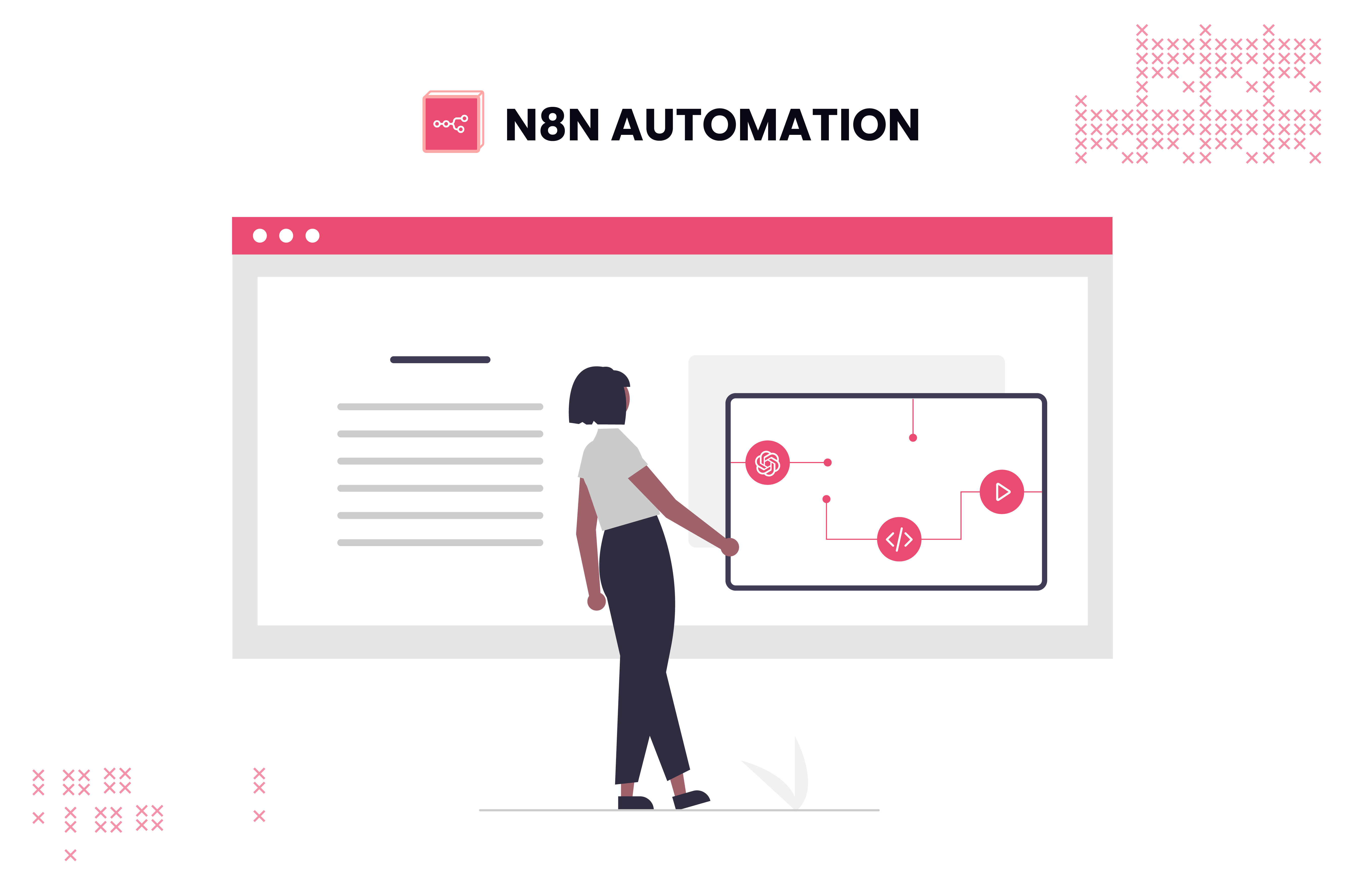
%20(1).png)